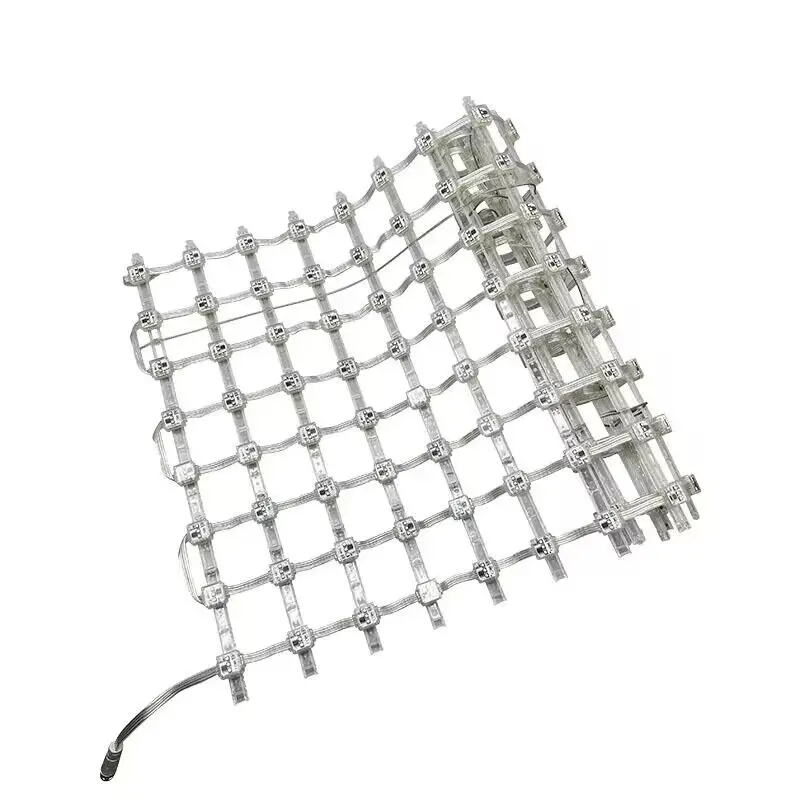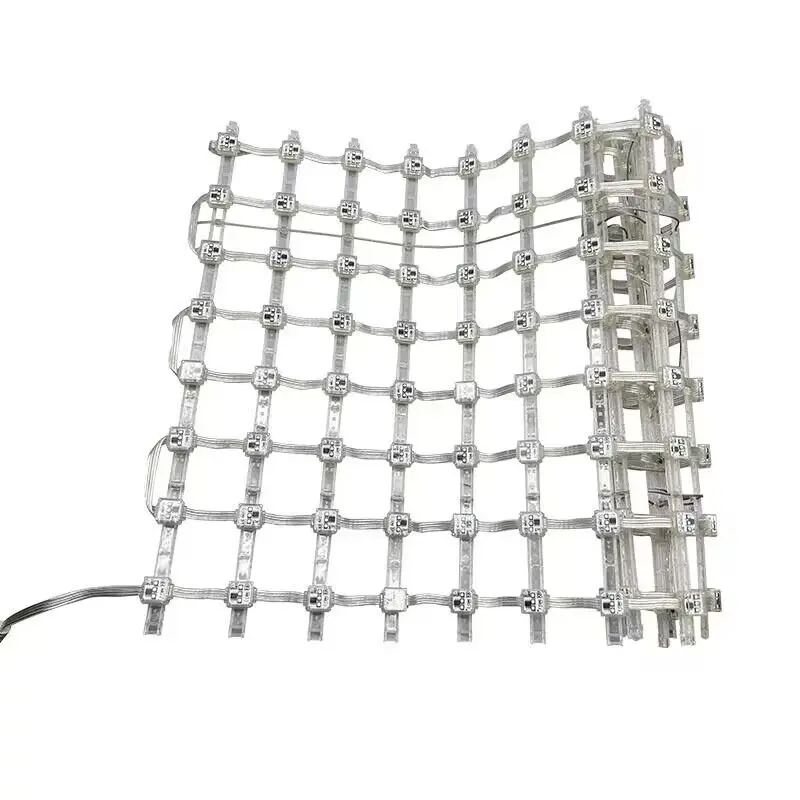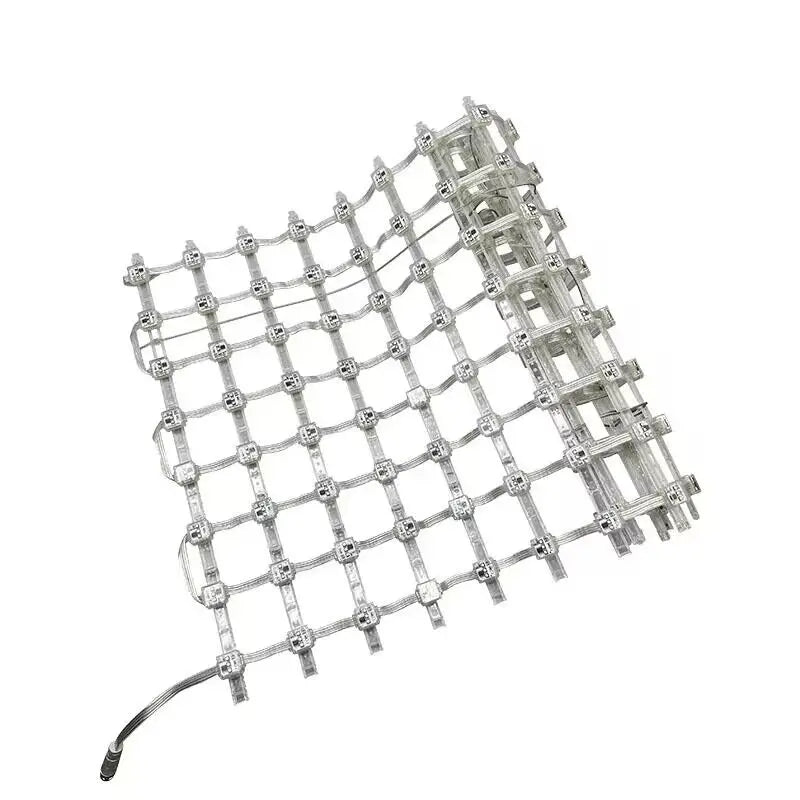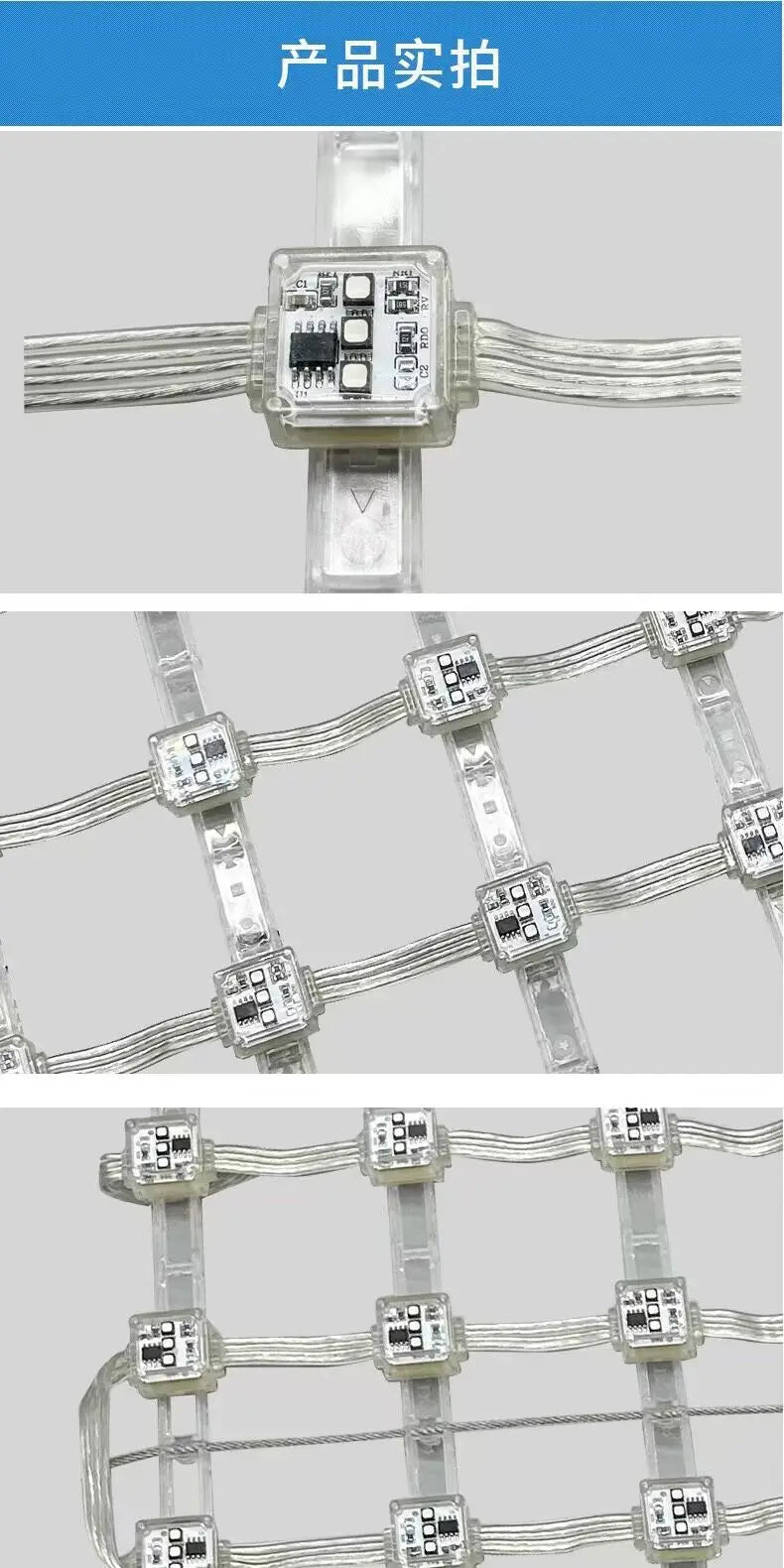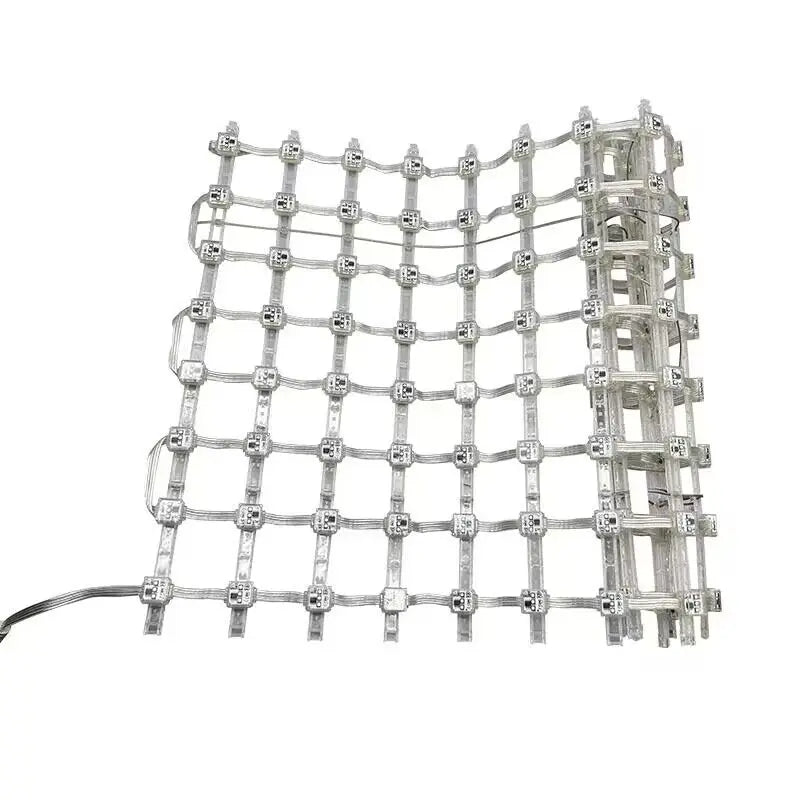Professional-Grade LED Panel Designed for DMX512 Control, Clear Color, RGB Full color
Professional-Grade LED Panel Designed for DMX512 Control, Clear Color, RGB Full color
Couldn't load pickup availability
TWO WEEKS FREE DELIVERY
Introducing the 62.5mm Pitch DC12V DMX512 3 LEDs/pixel 20mm LED Pixel Matrix Grid Screen, designed for vibrant displays in various settings. With options of 8*8, 8*16, and 8*32 pixels, this matrix screen offers flexibility for your creative projects.
Modular design, multiple modules are spliced together to form a whole without complex installation structure. The size can be customized according to the project. It is suitable for variety of installation methods, such as bending, folding, rolling, hanging, etc.
Featuring an IP68 waterproof rating, it ensures durability in outdoor environments. The RGB full-color capability allows for stunning visual effects, making it perfect for events, parties, or home décor. With a lifespan of 50,000 hours, this product combines longevity with high performance.
Easy to install and control, it’s an ideal choice for both professionals and DIY enthusiasts looking to enhance their lighting displays.
Panel size: 8pixels * 8 pixel=50cm*50cm;
8pixels * 16 pixel=50cm*100cm;
8pixels * 24 pixel=50cm*150cm;
8pixels * 32 pixel=50cm*200cm
Product power: 0.72W per pixel(3 LEDs)
input voltage : DC12V
Emitting color: addressable RGB full color
light source/IC: Standard DMX512(UCS512C3 IC 4 Wires)/ 3535 SMD RGB LED
Control protocol: UCS512C3 IC 4 Wires
LED pitch: 62.5mm
wire color: 4pin all clear wire
case/holder color: clear
LED pixels: each led module (3 LEDs) as one pixel
lighting beam angle: 120 degree
IP rating: IP68 rated, water poof by epoxy resin filled
Your LED panel expects DMX512 signals, so you need a DMX controller that can convert video into DMX data.
Wiring Diagram
Key Connections:
-
DMX Signal Flow
-
PC → USB → DMX Controller (e.g., ENTTEC Pro) → DMX Cable → LED Panel.
-
If chaining panels:
Panel 1 DMX OUT→Panel 2 DMX IN.
-
-
Power Wiring
-
12V 30A PSU → +V/GND to LED panel’s power input.
-
Controller power: If your DMX controller needs 12V (e.g., DMXKing), connect it to the same PSU.
-
-
Grounding
-
Tie DMX ground (pin 1 of XLR) to PSU ground to avoid noise.
-
Step-by-Step Wiring
-
Power Supplies
-
Connect 12V+ and GND from PSU to the LED panel’s power terminals.
-
Use 12AWG wires for main power; 18AWG for short runs.
-
-
DMX512 Cable
-
Pinout (3-pin XLR):
-
Pin 1: Ground (GND)
-
Pin 2: Data– (DMX–)
-
Pin 3: Data+ (DMX+)
-
-
Connect controller’s DMX OUT to panel’s DMX IN.
-
-
Termination (For long runs)
-
Add a 120Ω resistor between DMX+ and DMX– at the last panel’s DMX OUT.
-
Visual Diagram
+---------------------+ +---------------------+
| | | |
| 12V 30A PSU |=======| LED Panel (8x40) |
| | +V | |
+----------+----------+ GND +----------+----------+
| |
| |
| +------------+ |
|=======| DMX Controller |=====|
+------------+
↑
USB
↓
+------------+
| PC |
+------------+
Critical Notes
-
Power Injection: If brightness drops, inject 12V power at multiple points.
-
DMX Addressing: Set panel’s start address to DMX 1 (default) unless chaining.
-
Flickering Fix: Use DMX terminators and shielded cables for clean signals.
Best Controller Options:
| Controller | Use Case | Connection | Notes |
|---|---|---|---|
| DMX King eDMX1 | Small to medium setups | USB → DMX | Works with Resolum /Madrix |
| ENTTEC DMX USB Pro | PC-based control | USB → DMX | Reliable for live video |
| Art-Net to DMX Node (e.g., DMXKing UltraDMX Micro) | Large/pro setups | Ethernet → DMX | Best for high-speed video |
| Raspberry Pi + OLA (Open Lighting Architecture) | Budget DIY | GPIO → DMX | Requires extra wiring |
2. Video Processing Software
Since DMX is not natively designed for video, you need software that can convert video into DMX pixel data.
Best Software:
| Software | Best For | DMX Compatibility | Notes |
|---|---|---|---|
| Madrix (Premium) | Professional LED mapping | Full DMX512 support | Best for real-time effects |
| Resolume Arena | VJing & live video | DMX via Art-Net | Great for syncing with music |
| QLC+ (Free) | Basic DMX control | Supports DMX output | Limited video processing |
| TouchDesigner (Advanced) | Custom interactive visuals | DMX/Art-Net | Steeper learning curve |